What Is a Robots.txt File?
- Glen Pfaucht
- May 28, 2025
- 3 min read
What is a Robots.txt File?
At its core, a robots.txt file is a plain text file that gives instructions to web crawlers, those digital bots sent out by search engines like Google, Bing, or even DuckDuckGo. These crawlers read the file to figure out what parts of your website they should or shouldn’t scan and index. Think of it as a bouncer at a nightclub standing at the door and saying,“Alright Googlebot, you can come in.. but stay out of the VIP room!”
What Does a Robots.txt File Look Like?
Surprisingly simple. Here's a basic example:
User-agent: *
Disallow: /admin/
Disallow: /private/
Let’s decode that:
User-agent: * means these rules apply to all bots.
Disallow: /admin/ tells them, “Don’t crawl anything under this folder.”
It’s just plain text. No fancy coding. You could literally make one in Notepad.

But Why Would I Want to Hide Parts of My Website?
It might seem counterintuitive at first. I mean, why build a website and then tell search engines to ignore parts of it? But there are some valid reasons.
Here’s why someone might do that:
Prevent Duplicate Content Issues: You might have filter pages (like /shirts?color=red) that show the same content as another page, just sorted differently.
Block Admin or Backend Pages: No one needs your /wp-admin/ pages showing up in search results. Not even Google.
Save Crawl Budget: Google doesn’t have infinite time to crawl your site. If you’ve got thousands of pages, it helps to steer the bot toward your most valuable ones.
Keep Experimental Stuff Private: Got a dev folder where you test stuff? You probably don’t want that indexed either.
But Can I Use It to Block a Page from Google Completely?
Now here's where it gets a little tricky. Just because you're disallowing a page in robots.txt doesn't mean it's invisible. If another site links to that page or if it's already been indexed, it can still show up in Google search results.
If you want to truly keep something private, you’ll want to use a noindex meta tag on the page itself and make sure Google can access it to read that tag (ironic, I know). Or better yet, don’t publish it online at all if it's sensitive.
Do You Need to Worry About This?
Sometimes, yes. Especially if you:
Run an eCommerce store with hundreds of product filters
Use WordPress and want to keep your core files private
Are experimenting with staging environments or A/B test pages
Even small blogs can benefit. You don’t want your tag archives or author pages outranking your actual blog posts, do you? It’s one of those “set it and forget it” things.. until it’s not.
How Do I Create a Robots.txt File?
It's actually super easy. Open any text editor and start typing. Save it as robots.txt and upload it to the root directory of your site (usually yourdomain.com/robots.txt).
If you're using WordPress, plugins like Yoast SEO can help generate one automatically. You can also test your file with Google’s Robots Testing Tool in Search Console.
Things to Note About Robots.txt Files
Let me throw in a few quick warnings so you don’t accidentally mess something up:
Don’t block your entire site (Disallow: /) unless you really, really mean it.
Don’t use it to protect sensitive data. You'll want to use proper authentication for that.
Don’t forget to test it. As with humans, robots are also quite stubborn sometimes. Typos will mess you up.
Final Thoughts
So again, what is a robots.txt file? Simply it blocks a page on your site from showing up on Google. A robots.txt file won’t win you SEO awards. It won’t make your website faster, prettier, or trendier. But it will keep your site clean and focused. It’s the behind-the-scenes crew that makes sure the star of the show, your content, gets all the spotlight. And in the world of search, that’s more than enough.
And for more information about SEO and digital marketing you can check out my complete guide to SEO here.


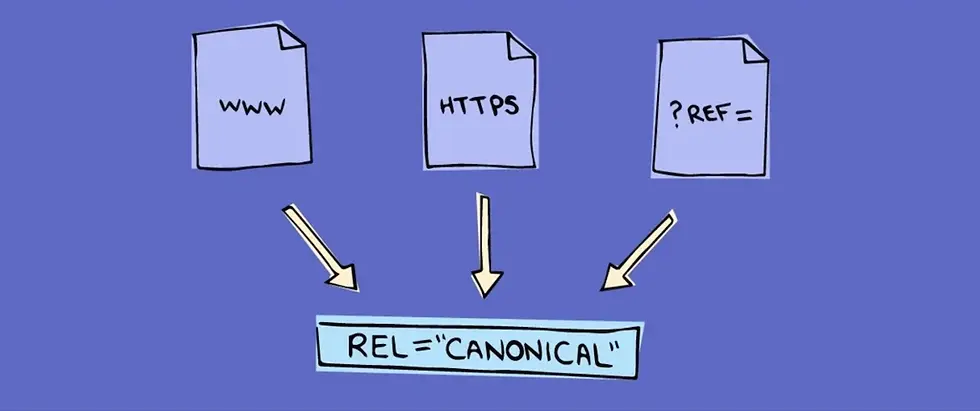

Comments